The surge in large-screen mobile device usage across various industries has recently ignited significant interest in application development for this format. With their portable and user-friendly nature, such devices have become instrumental in accessing information, completing tasks, and maintaining connectivity. This growing interest aims to leverage wide-display app capabilities to improve user experiences and expand revenue.
This guide explores critical considerations and essential insights for developing applications for large-screen mobile devices.
The Value of Large-Screen App Development
Nowadays, smartphones dominate daily tasks and entertainment for most individuals. However, bigger-screen devices excel in activities such as working with graphs and texts, studying, or watching videos due to their extensive display size and higher visual quality. Creating applications for this form factor is essential not only to enrich user experiences but also to broaden the target audience. Optimizing apps for wide-display usage caters to a demographic inclined towards such devices, creating new business opportunities. Employing features such as multi-screen capabilities or stylus support enables developers to craft immersive and interactive experiences unparalleled on smartphones. Thus, large-screen app development is pivotal in delivering well-crafted applications tailored to users’ needs and preferences.
Tablet vs. Mobile Apps: Key Distinctions
Although tablet and mobile apps share similarities, particular distinctions arise from their target devices. Key differences include:
- Screen Size and Resolution: Tablets have larger screens with higher resolutions than mobile devices.
- User Interface (UI): Due to additional screen space, tablets can operate with more complex and feature-rich interfaces.
- Multitasking: Tablets support multitasking features, unlike mobile devices, which focus on single-tasking.
- Performance: Tablets leverage more powerful hardware, allowing for resource-intensive features and better performance.
- Orientation: Tablets often support both landscape and portrait orientations, delivering flexibility that is not prevalent in mobile apps.
- Use Cases: Mobile apps are created for on-the-go use, while tablets are suited for extended use and productivity tasks.
Technical Aspects of Tablet App Development
While the development of tablet apps has similarities with mobile app creation, it necessitates a focused consideration of specific technical elements. Crucial characteristics such as screen size, orientation variations, and multi-screen support demand meticulous attention. This focused approach optimizes tablet user experience, making the most of their expansive screens and additional functionalities.
How to Make Tablet App Design from the Ground Up
Designing a tablet app involves a series of essential stages to ensure a smooth and visually attractive user experience:
- Absorb Platform Guidelines: Immerse yourself in the guidelines of Android and iOS platforms, emphasizing tablet-specific design principles.
- Optimize Screen Configurations: Tailor layouts to accommodate diverse screen configurations, especially for tablets, effectively utilizing the additional screen real estate.
- Deliberate on Layouts, Fonts, and Intervals: Find harmony between usability and creativity by carefully considering layout structures, font choices, and interval placements. Collaboration with an experienced designer is vital for making well-informed design decisions.
- Employ a Designer: Acknowledge the pivotal role of a skilled designer in achieving a seamless blend of aesthetics and functionality. Recognizing their expertise ensures a design that looks attractive and functions effectively.
At Cleveroad, we’ve gained hands-on experience in tablet application development, delivering solutions that balance functionality with engaging UI/UX. Our team can support you at every stage of tablet app development: from discovery and design to launch and post-release updates — ensuring the final product meets both user expectations and your business goals.
Optimizing a Tablet App from Mobile
Transforming a mobile app into a tablet-friendly version involves several key steps:
- Understand Tablet Features: Acquaint yourself with tablet-specific features and capabilities.
- Implement Responsive Design: Use a responsive design approach to adapt layouts for optimal viewing on mobile and tablet screens.
- Scale Graphics and UI Components: Adjust graphics and UI elements for larger screens without compromising quality.
- Enhance Navigation and User Flow: Check and improve navigation for tablet-specific interactions, ensuring an intuitive experience.
- Consider Landscape and Portrait: Adjust layouts for portrait and landscape exposures to provide a uniform experience.
How to Create a Tablet App?
Custom application development for tablets requires several steps:
- Solution Design Phase: Define key business objectives, identify key quality attributes, and estimate approximate development time with your vendor.
- Discovery Phase: Includes assembling a feature list, working on design concepts and user experience maps, refining requirements, and creating detailed project estimates.
- UI/UX Design: Design is critical to the tablet app, so have a team of professional designers create screen-by-screen mockups.
- Development and Testing: Development happens in multiple sprints and under close quality control before release from QA engineers.
- Deployment: Finalize development, upload the app to app stores, and ensure a strong market presence.
- Post-release support: Provide ongoing updates, add new features, and fix bugs to maintain a high-quality user experience.
Even with a well-structured development process, tablet projects come with unique technical limitations. One of the most notable challenges is supporting multi-window mode, which requires careful adaptation of layouts and interaction logic. The image below highlights key obstacles developers face when optimizing tablet applications for this feature.
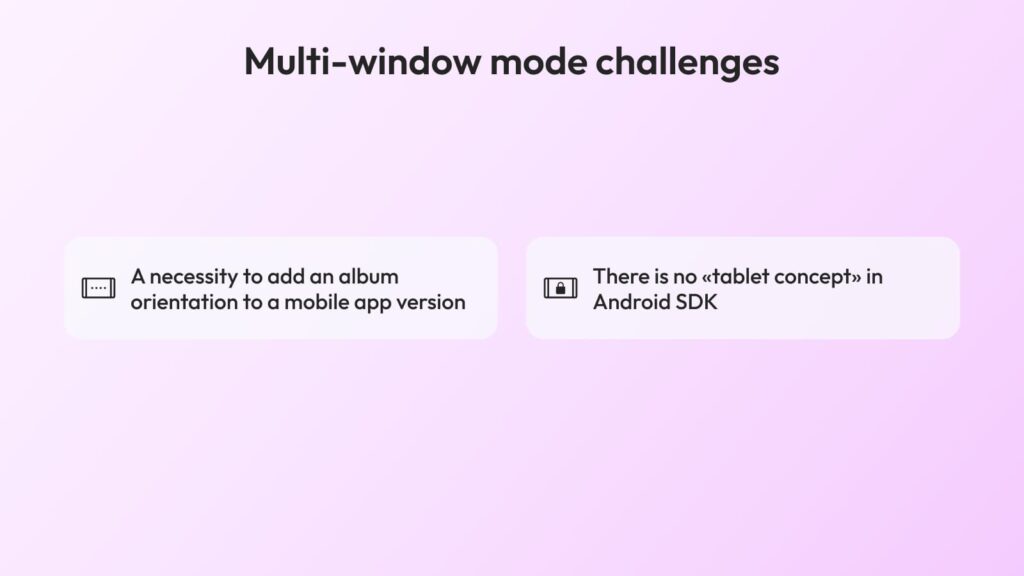
These challenges, however, can be effectively solved with the help of an experienced vendor who knows how to adapt apps for tablets.
Wrapping up
In conclusion, tablet app development is a dynamic field that provides companies with opportunities to meet the changing needs of users. Whether a tablet app is created from scratch or optimized based on a mobile version, understanding the technicalities is important to ensure a smooth and engaging user experience.
